In 2025, the world of business is moving faster than ever. Companies are under constant pressure to make smarter decisions, automate manual tasks, and stay ahead of the competition. This is where Microsoft Dynamics 365 Business Central, powered by Copilot AI, is changing the game. With a suite of powerful Copilot AI features in Microsoft Dynamics 365 Business Central, businesses can streamline operations, gain real-time insights, and work more efficiently than ever before.
JRS Dynamics, we help businesses like yours unlock the full potential of Business Central with built-in AI features. In this blog, we’ll explain how Copilot works, its top benefits, and why it’s the future of ERP.
What is Microsoft Copilot?
Microsoft Copilot is an AI-powered assistant integrated into Microsoft 365 and Dynamics 365 applications. It uses Generative AI and machine learning to help you:
- Automate repetitive tasks
- Analyze data in real time
- Provide smart suggestions
- Improve decision-making
- Save time and boost productivity
Think of Copilot as your virtual business assistant — always ready to help you work faster and smarter.
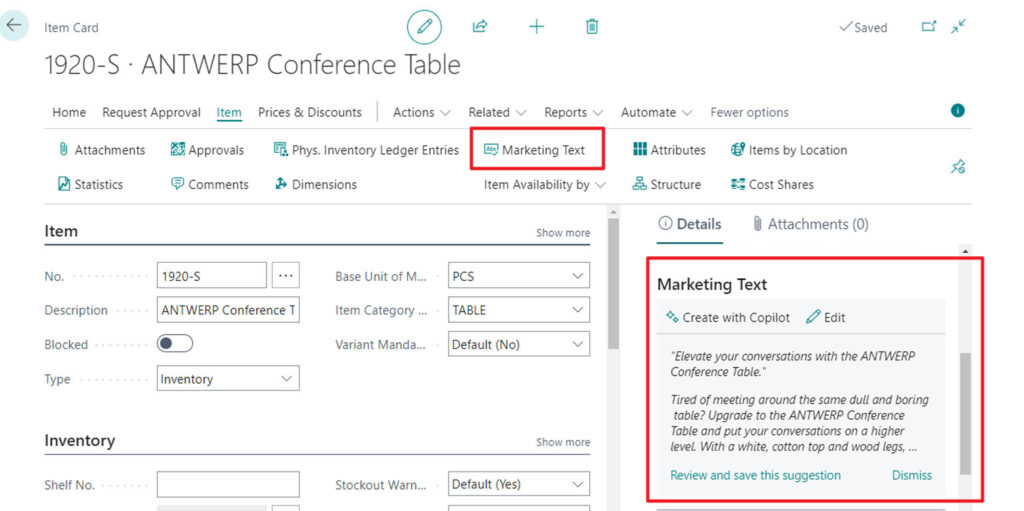
Where is Copilot Available in Business Central?
In Microsoft Dynamics 365 Business Central, Copilot is already helping thousands of businesses across accounting, sales, inventory, and supply chain management. It’s seamlessly integrated within the ERP, so users don’t need to install anything separately.
Let’s explore the key areas where Copilot adds value.
1) AI-Powered Product Descriptions
Creating product descriptions manually is time-consuming. With Copilot in Business Central, you can instantly generate rich, engaging product descriptions for your inventory items.
Just enter a few keywords or select product attributes, and the Copilot writes compelling content — saving your team hours of writing.
Why it matters:
- Speeds up product listing
- Helps you go to market faster
- Improves online sales performance
2) AI Chat for Business Queries
Copilot brings natural language interaction to your ERP. You can ask Copilot questions like:
- “What are my top-selling items this month?”
- “How’s the cash flow looking today?”
- “Generate a sales summary for last quarter.”
It understands your query and gives instant, data-driven responses — no need to run complex reports.
Why it matters:
- No need for technical skills
- Access insights in plain English
- Improves speed and decision-making
3) Inventory Forecasting & Demand Planning
One of the most powerful Copilot features is AI-based inventory forecasting. It learns from your sales history, seasonality, and trends to predict future demand.
This helps you:
- Avoid stockouts and overstocking
- Optimize inventory levels
- Plan smarter procurement
Why it matters:
- Saves working capital
- Reduces waste and losses
- Keeps your supply chain agile
4) Sales & Revenue Forecasting
Using historical data, Copilot can forecast your sales trends and revenue. It highlights risks, opportunities, and deviations from targets.
Whether you’re a manufacturer, distributor, or service provider — Copilot helps you plan your next move with confidence.
Why it matters:
- Make data-backed decisions
- Plan growth with accuracy
- Identify high-performing products and teams
5) Automate Financial Reporting
Financial reporting can be a painful task. But with Copilot, you can automate creation of financial summaries, P&L reports, cash flow analysis, and more.
It pulls live data from your system and structures it in easy-to-read formats — complete with graphs, tables, and insights.
Why it matters:
- Saves hours of manual work
- Increases accuracy
- Helps CFOs and accountants stay informed
6) AI Suggestions for Invoices & Documents
Copilot reviews your financial data and helps you auto-complete or suggest fields in sales orders, invoices, and purchase entries. It reduces manual errors and improves speed.
For example, when entering a new invoice, the Copilot may auto-suggest the most likely item, price, or customer based on past data.
Why it matters:
- Reduces human error
- Increases data accuracy
- Improves finance team efficiency
7) Natural Language Navigation & Training
New users often struggle with ERP navigation. The copilot helps by offering on-screen guidance and answering user queries in plain language. You can ask things like:
- “How do I create a purchase order?”
- “Where can I view pending sales quotes?”
It acts like a 24/7 ERP trainer!
Why it matters:
- Speeds up onboarding
- Reduces training costs
- Makes ERP accessible for everyone
Why Choose Copilot in Business Central with JRS Dynamics?
JRS Dynamics, we are experts in implementing Microsoft Dynamics 365 Business Central with the latest Copilot AI features. Here’s how we support your business:
- Smooth ERP Implementation
- AI Feature Customization
- End-to-End Training & Support
- Manufacturing & Finance Expertise
- Trusted Microsoft Partner
Whether you are in manufacturing, trading, distribution, or services, we help you modernize operations with cloud ERP + AI — all in one solution.
Real Business Impact of Copilot AI in ERP
Businesses that adopt AI-powered ERP like Business Central are seeing:
- 30–40% faster operations
- 25% improvement in demand accuracy
- 20% reduction in inventory costs
- Better collaboration between finance, sales & operations
These results are not just numbers — they represent real savings and business growth.
Final Thoughts
Copilot in Microsoft Dynamics 365 Business Central is not just a cool feature — it’s the future of business ERP. It brings AI into everyday business tasks, helping you:
- Save time
- Make smarter decisions
- Improve customer experience
- Stay ahead of the competition
JRS Dynamics Info Solutions, we specialize in delivering AI + Cloud ERP solutions tailored to your industry. Let us help you transform your business into a future-ready, AI-enabled enterprise.
Ready to Get Started?
Contact JRS Dynamics today for a free demo of Microsoft Dynamics 365 Business Central with Copilot AI features.
Stay Connected: linktr.ee/jrsdynamics.com