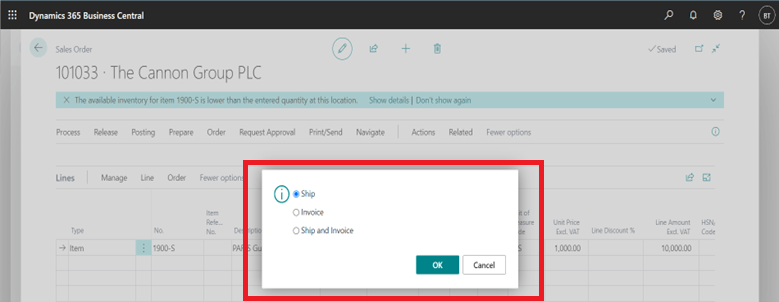Procedure
- Type Sales order in Tell me > Select list of Sales Order.
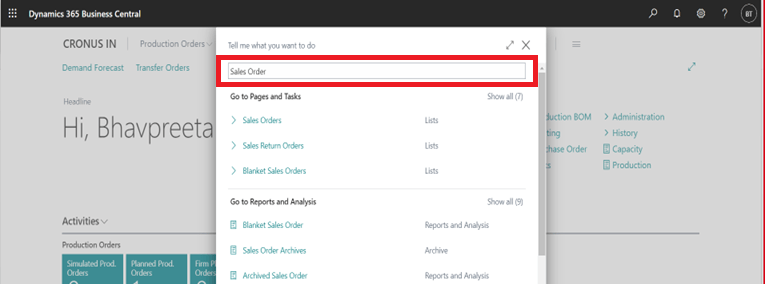
2. Click on New
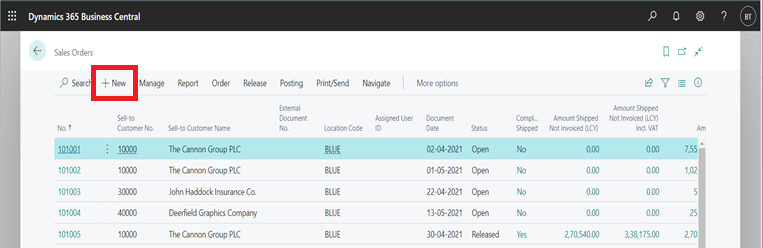
3. Enter Relevant Data in General Header or System will capture through customer Card
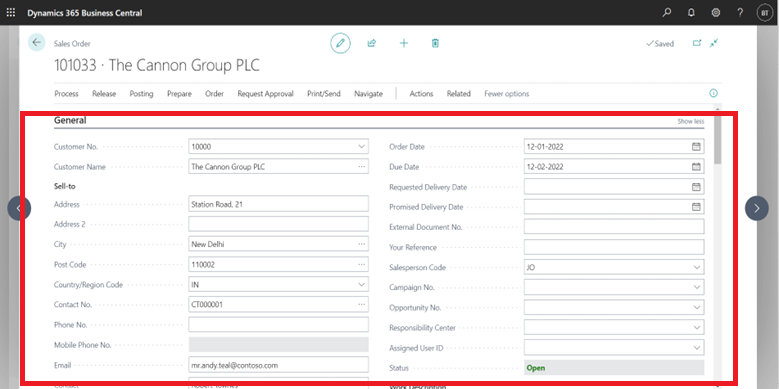
4. Enter Relevant data in Line
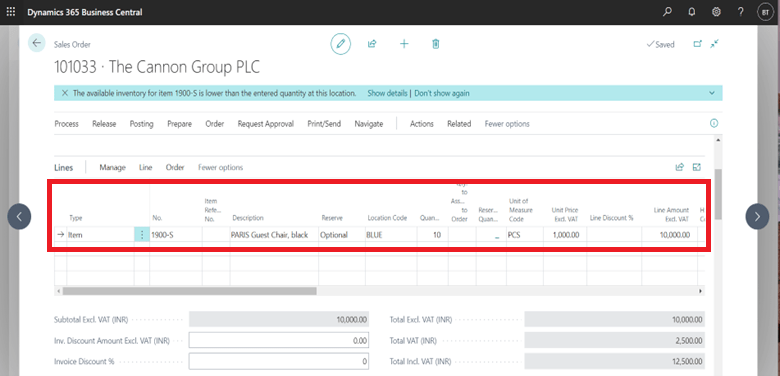
5. Notes- If User have insufficient Items, system will give a notification.
- If Users wants to purchase the items through Purchase Order while creating Sales Order
- Click on Action > Functions > Create Purchase Document > Create Purchase Order
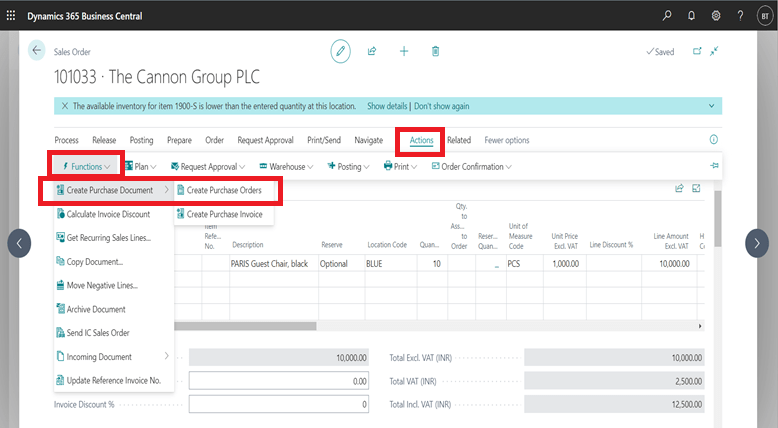
6. Enter Vendor > Change the Quantity (if required) > click OK
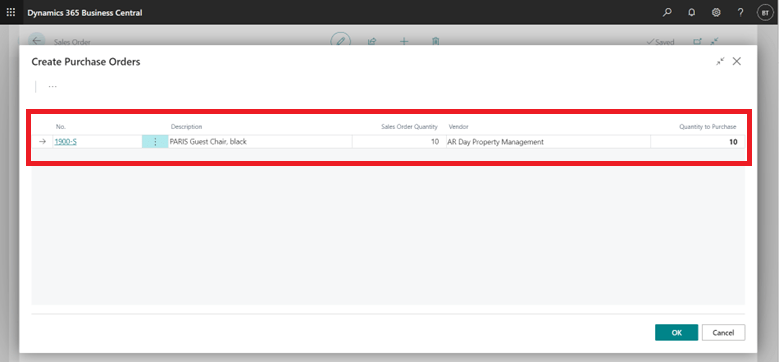
7. System will create PO > Enter Vendor Invoice No.
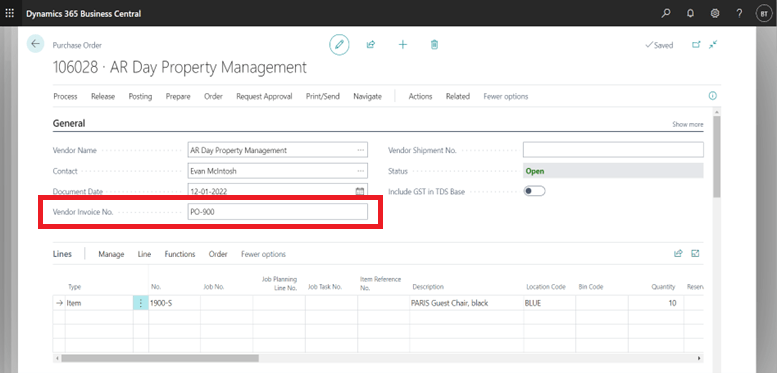
8. Click on posting > Post
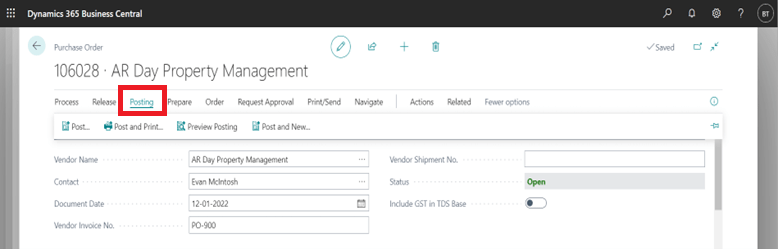
8. Select as required > click Ok
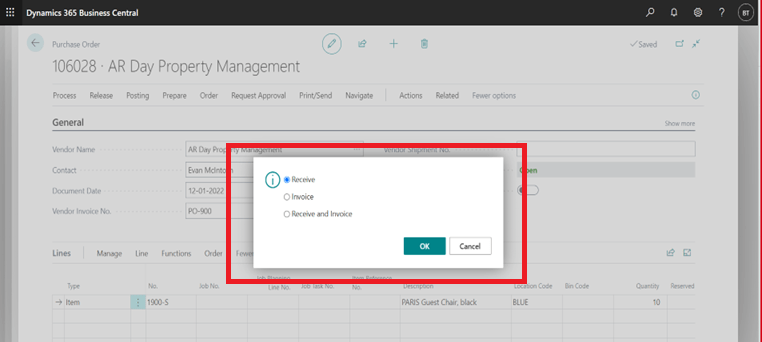
- Note- After Posting Purchase Ordre, system will update the inventory.
10. Go on Sales Order > Click on Posting > Post
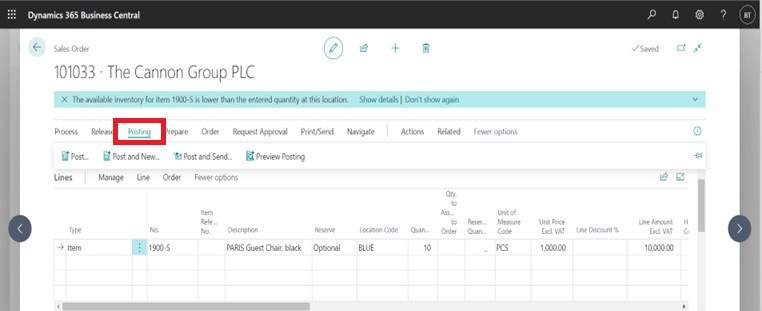
11. Select as per requirement > click Ok